Mobile Infosec Challenge Walkthrough
This article aims to
briefly document some techniques and tools involved in the vulnerability
assessment process of android applications. For such purpose, we will solve the
2nd CTF challenge of Infosec institute (please, get the apk from here).
" The goal of
this challenge is to extract encrypted data plus its secret from a database
embedded inside the application. Successfully decrypting the data reveals the
flag."
First of all, we
simply launch the app in the android emulator.
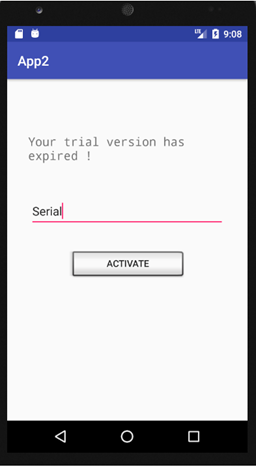
Here are the standard
steps we will perform to understand the inner working of the application:
1.
Decompiling the apk
2.
Retrieving the source code
3.
Crafting the solution with a PoC
1) Decompiling the apk
We use apktool to
decompile the resources and the bytecode.
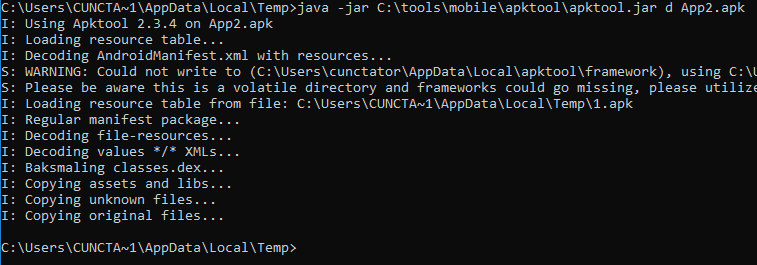 |
Apktool output
|
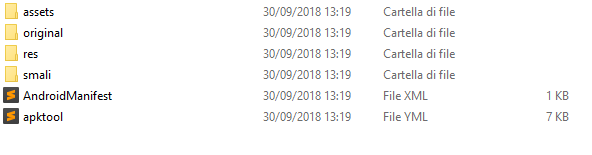 |
Decompiled folders and files
|
We have a look at the android manifest, to have an overview of
the components exported by the application.
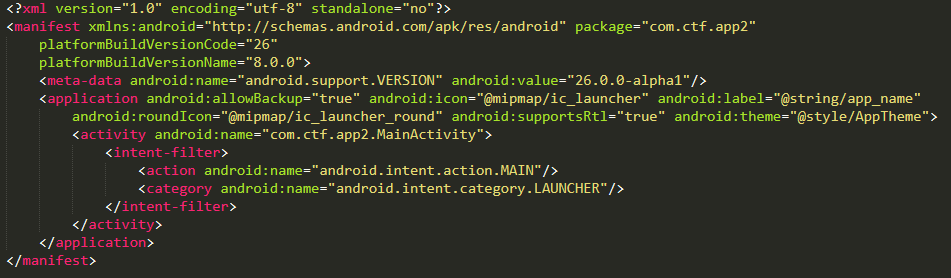 |
AndroidManifest.xml content
|
Nothing interesting
for now, only one activity is exported in this app. Obviously, this activity is
the main activity itself.
2) Retrieving the
source code
Note that we have not
retrieved the source code with Apktool, but just the
smali code (that is the assembler of the bytecode). For obtaining something
similar to the source code, we will use jadx, as shown in the image below.
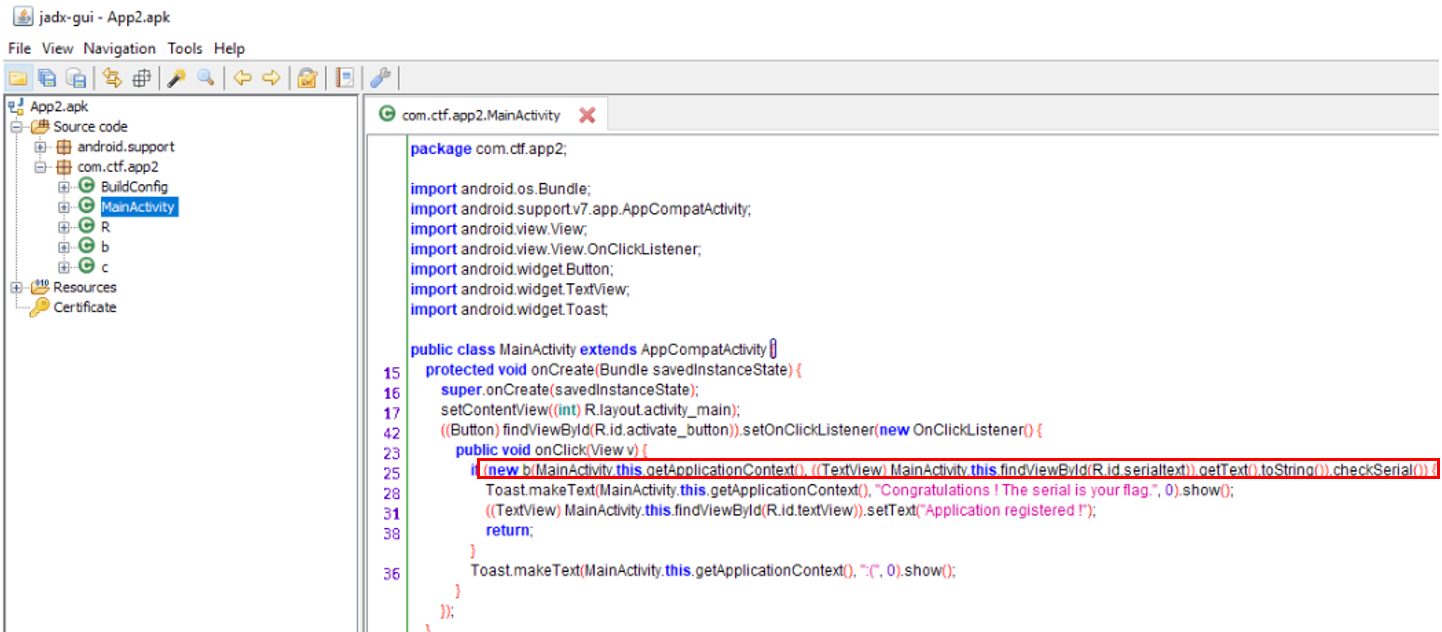 |
Jadx window with MainActivity code displayed
|
Ok, now we focus on
the code reviewing step, looking at the implementation of class 'b' and 'c'.
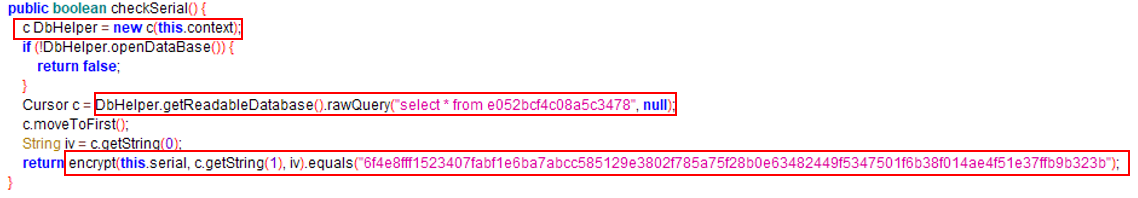 |
Implementation of 'checkSerial' method in class 'b'
|
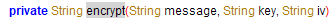 |
Signature of 'encrypt' method in class 'b'
|
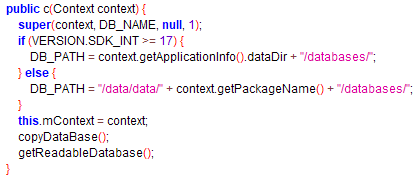 |
class 'c' public constructor
|
We now have a clear
picture of the inner working of the app: the flag is the "Serial"
value we input in the app.
We also see that all the necessary information we need to solve the challenge are listed in the method 'checkSerial'.
In fact, the flag is used as the plaintext in the symmetric encryption, the key and IV are stored in cleartext in a database, the ciphertext is the string "6f4e8fff1523407fabf1e6ba7abcc585129e3802f785a75f28b0e63482449f5347501f6b38f014ae4f51e37ffb9b323b".
We also see that all the necessary information we need to solve the challenge are listed in the method 'checkSerial'.
In fact, the flag is used as the plaintext in the symmetric encryption, the key and IV are stored in cleartext in a database, the ciphertext is the string "6f4e8fff1523407fabf1e6ba7abcc585129e3802f785a75f28b0e63482449f5347501f6b38f014ae4f51e37ffb9b323b".
Therefore, all we have
to do is to extract key and IV values from the database and to correctly craft the
decrypting function.
Firstly, we need to
identify the location of the database. This task is achievable in multiple
ways.
For example, we can
set the 'android:debuggable' attribute in the AndroidManifest, recompile, sign,
zipalign the apk and then debugging the smali code via Android Studio(below
image).
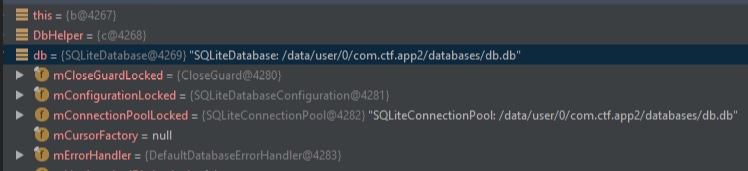 |
Debugging the smali in Android Studio
|
However, the shortest
path is to look carefully at the 'c' class constructor and to execute in a new
Android Project the instruction:
getBaseContext().getApplicationInfo().dataDir + "/databases"
getBaseContext().getApplicationInfo().dataDir + "/databases"
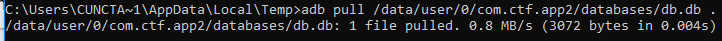
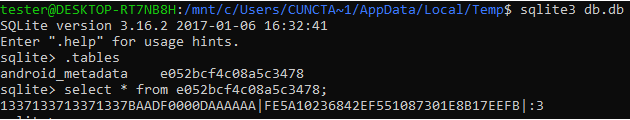
We now have the value
of the key and the IV. We already have the ciphertext... we just need to use
this data to get the plaintext (the flag) back.
3)
Crafting the solution with a PoC
To code the few lines
of the decrypting function, we have to consider the implementation of the
'encrypt' method in use by class 'b'.
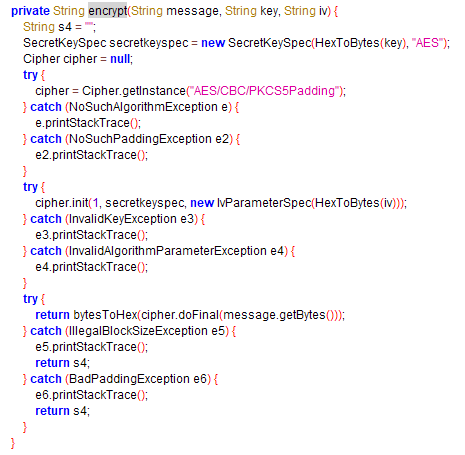 |
Implementation of the 'encrypt' method
|
Here is our Proof of
Concept, that is a simple application that just performs the decrypting process
and displays the flag.
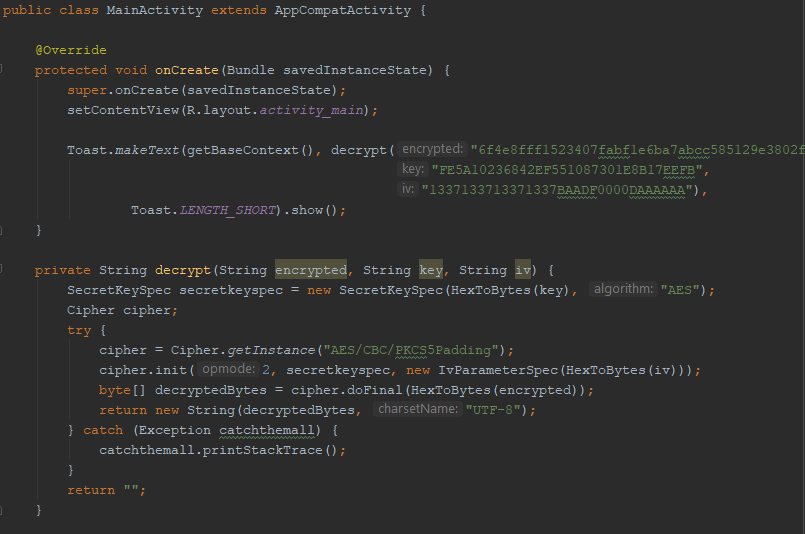 |
| PoC |
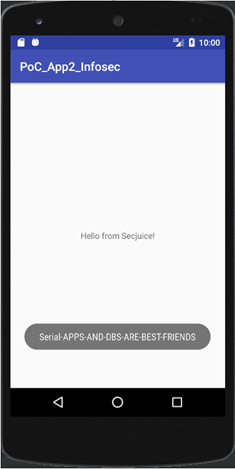 |
Eureka!
|
Conclusion
Android vulnerability
assessment requires specific tools and techniques.
If you would like to
start testing mobile apps, a good methodology has been recently created by
OWASP and is available for free here.
This article only
scratched the surface of testing mobile apps. In fact, due to the CTF app
peculiarities, we did not cover tools like Drozer and Frida, that are the
defacto standard for a professional assessment on Android applications.
Keep on studying!
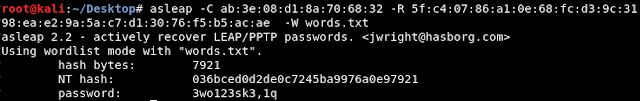
Comments
Post a Comment